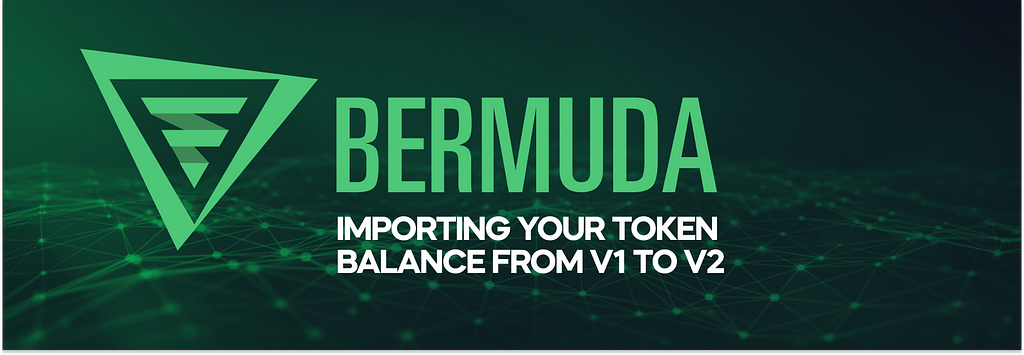
Instructions for importing your balance from v1 to v2.
March 17, 2023
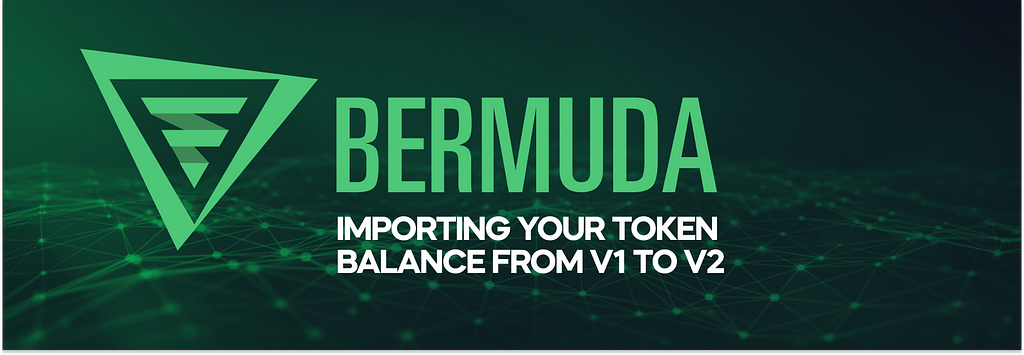
Now that Version 2 of the Bermuda Privacy Wallet is live, If you have any tokens in the Version 1 of the Bermuda dApp, you’ll need to move them into the new Version 2 of our Privacy Wallet. To assist in this, we have created the following transfer mechanism for you:
Step 1:
Click on the avatar in the top right corner, to view the account menu. Click “Import V1 Balance”.
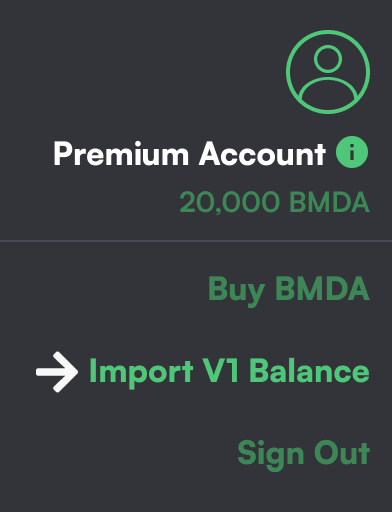
Step 2:
Your connected wallet will then ask you to sign/approve a transaction for EACH token type in your Bermuda V1 account. After you sign/approve for each token type, they will appear in your V2 account, one at a time. Please note, tokens will take a few minutes each to import.
